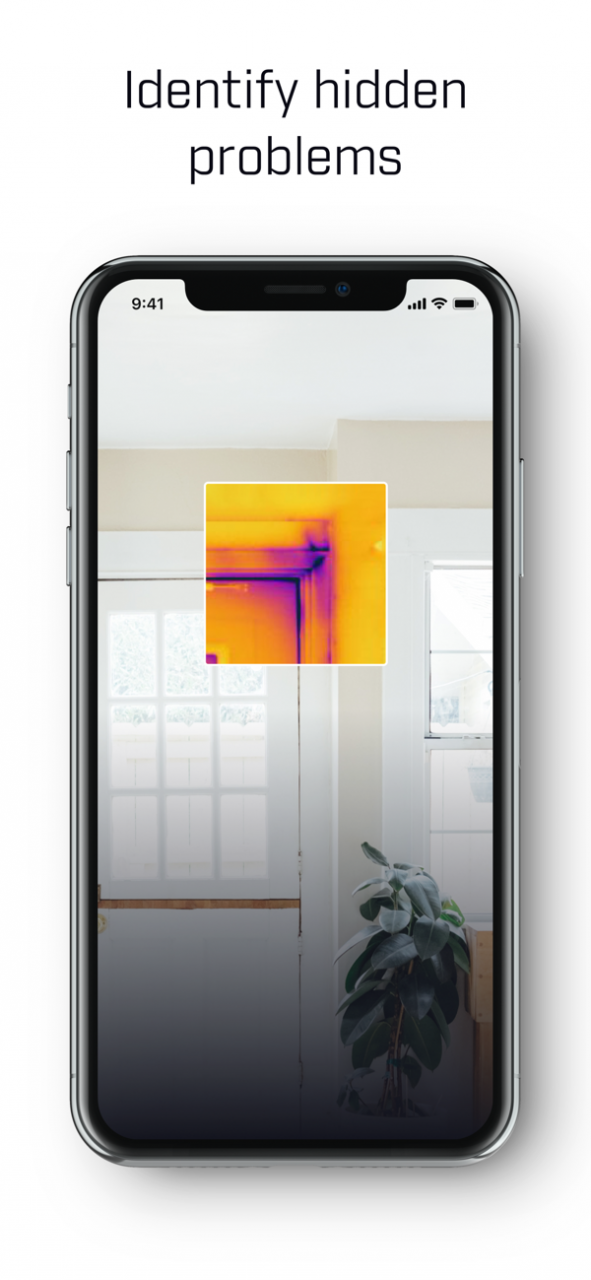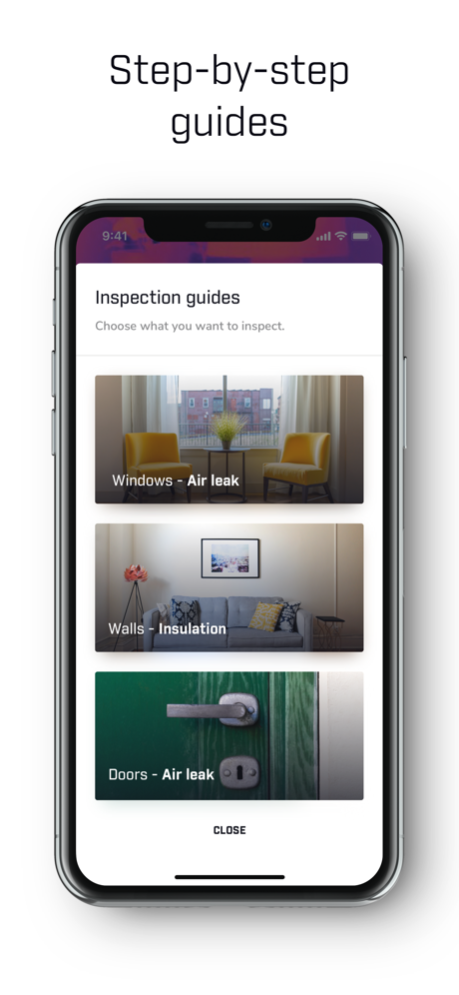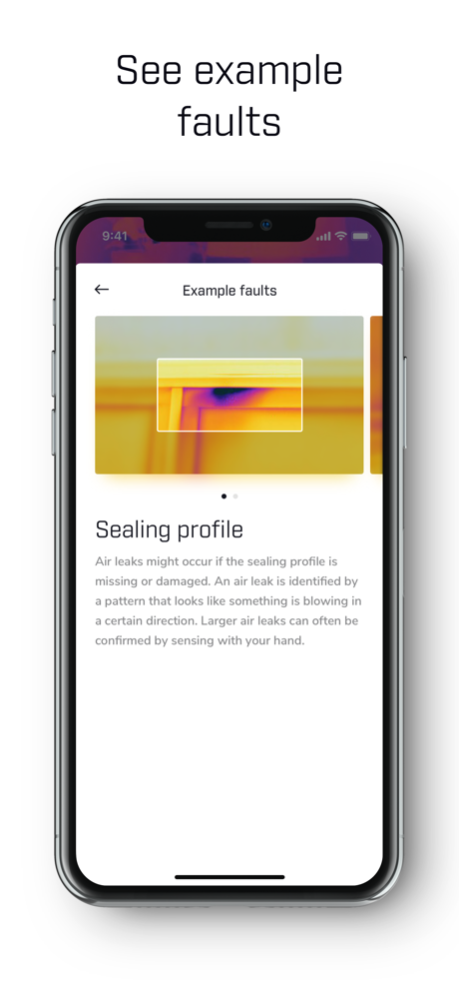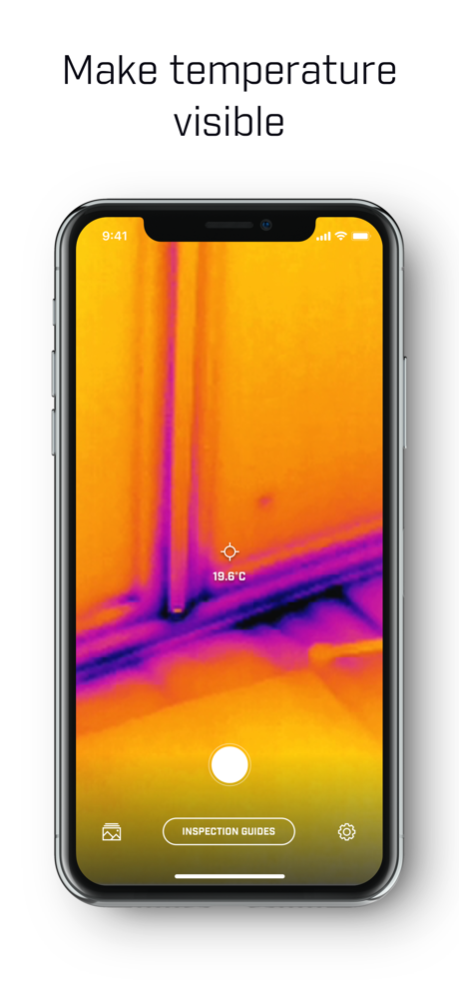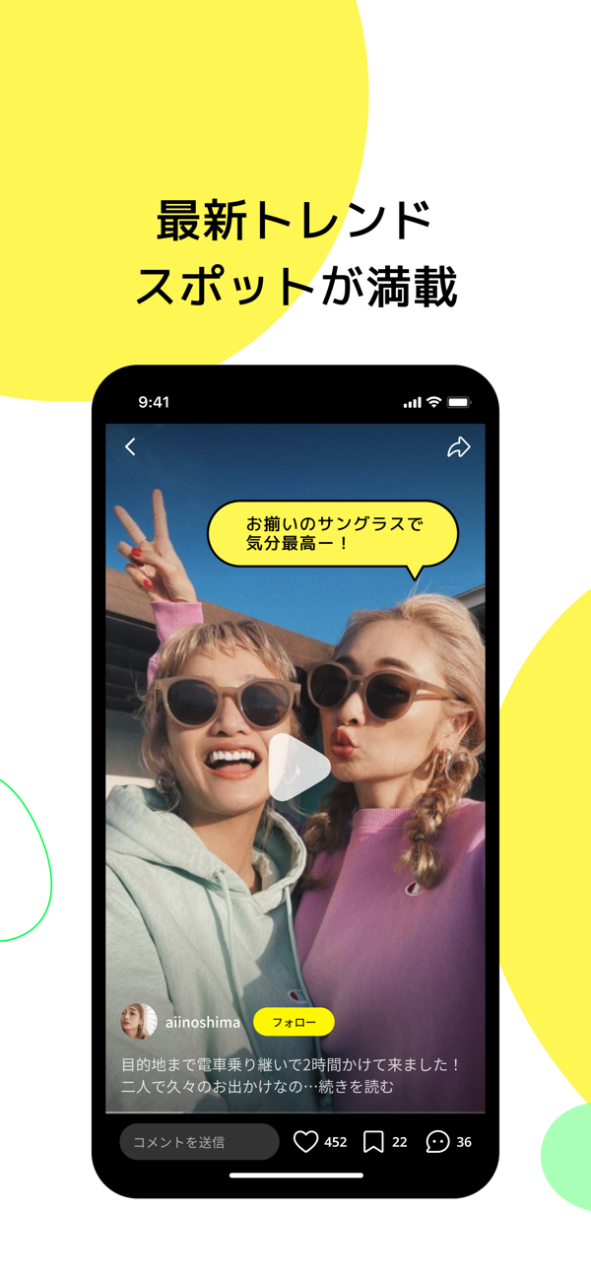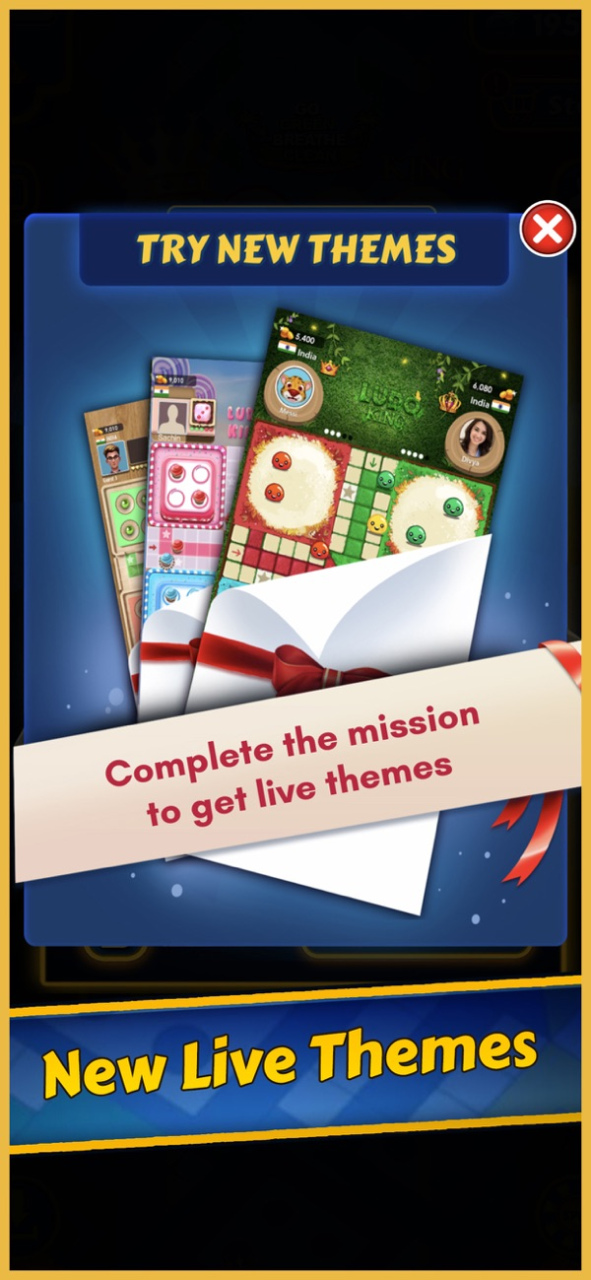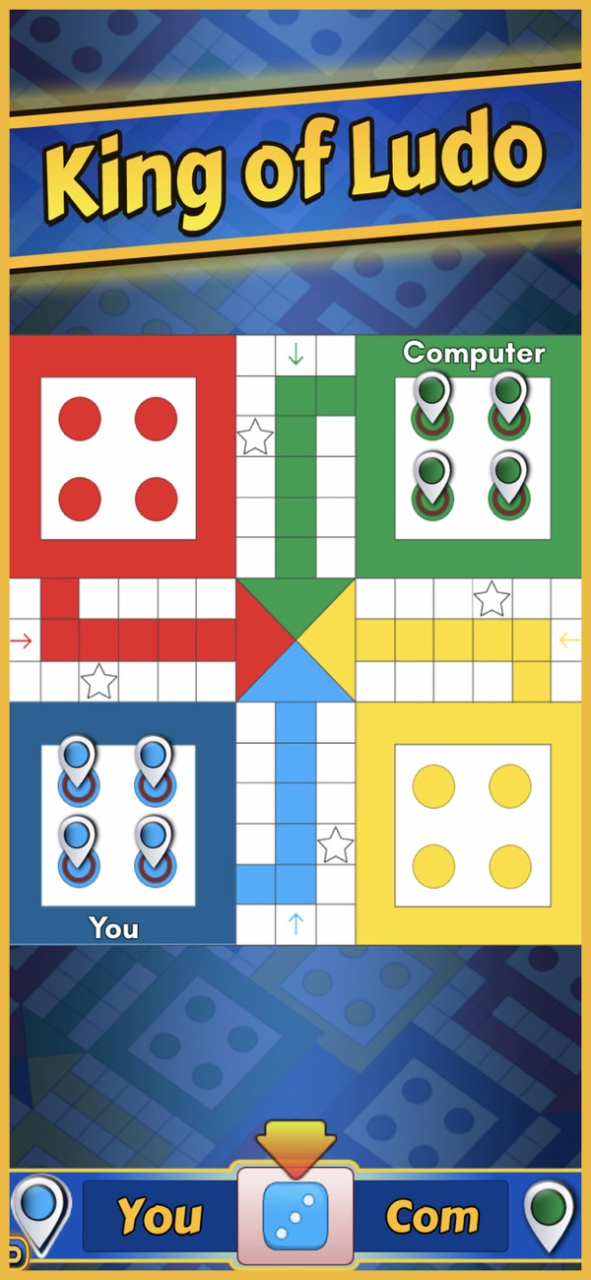FLIR Home Inspect 1.5
Continue to app
Free Version
Publisher Description
Get guidance on how to find hidden problems in your home with a FLIR ONE thermal camera.
Note: This app requires a FLIR ONE hardware device for the full experience, but feelfree to explore the app without it. For more information on the FLIR ONE, head to www.flir.com/flirone.
Whether you are a home owner worried about a cold draft or the energy efficiency of your house, or if you are a professional building inspector wanting to know more about how to use thermal imaging, this app is for you.
FLIR Home Inspect provides you with step-by step guides on how to find hidden problems in your home, such as air leaks or insulation issues. Choose if you want to go through a full step-by-step guide or quickly access example images of typical faults in thermal. Learn about preparations before an inspection, good-to-know tips on how to interpret the thermal image and see what typical faults look like in thermal. Discover potential problems by taking images with your FLIR ONE and comparing them with examples of typical faults, and get an indication on what you could do next.
This is a new app, and we would greatly appreciate your feedback. Try it out, and letus know what you think under the feedback section in the app. We hope you find it useful!
Note: The app is currently built for indoor inspections with cold outdoor climate. If you are using the app where it’s warmer outdoors than indoors, the guides in the app may be misleading.
Mar 29, 2023
Version 1.5
- Various bug fixes and improvements
About FLIR Home Inspect
FLIR Home Inspect is a free app for iOS published in the Screen Capture list of apps, part of Graphic Apps.
The company that develops FLIR Home Inspect is FLIR Systems. The latest version released by its developer is 1.5.
To install FLIR Home Inspect on your iOS device, just click the green Continue To App button above to start the installation process. The app is listed on our website since 2023-03-29 and was downloaded 36 times. We have already checked if the download link is safe, however for your own protection we recommend that you scan the downloaded app with your antivirus. Your antivirus may detect the FLIR Home Inspect as malware if the download link is broken.
How to install FLIR Home Inspect on your iOS device:
- Click on the Continue To App button on our website. This will redirect you to the App Store.
- Once the FLIR Home Inspect is shown in the iTunes listing of your iOS device, you can start its download and installation. Tap on the GET button to the right of the app to start downloading it.
- If you are not logged-in the iOS appstore app, you'll be prompted for your your Apple ID and/or password.
- After FLIR Home Inspect is downloaded, you'll see an INSTALL button to the right. Tap on it to start the actual installation of the iOS app.
- Once installation is finished you can tap on the OPEN button to start it. Its icon will also be added to your device home screen.